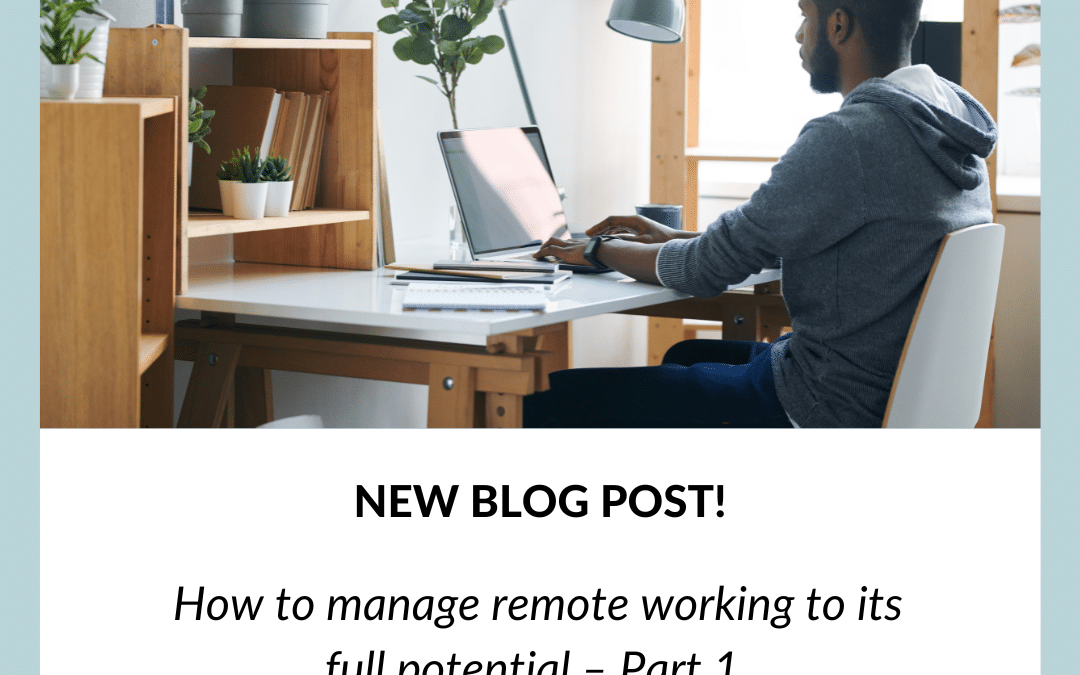How to manage remote working to its full potential – Part 1
At CHS Leeds in April this year, I gave a talk on how to manage remote working. It was very well received, so I thought I would share my tips here. It’s a long one, though, so I will share over two blogs, so make sure you come back to find details on the other tips.
I have worked remotely for over eight years and the last 5 of those have managed a team of up to 16, all remotely, some of whom I have never met face to face. So I think I have a fair bit of information to share on this subject!
Tip 1 – Communications:
Regular communication and collaboration are crucial when managing a remote workforce. It’s not always possible or appropriate to pick up the phone.
Choose a platform i.e., slack, WhatsApp etc and use it across the board. You need to be consistent with your communications. You can’t be on one platform for one task and then another for a different task. It will just confuse and lead to things getting missed.
But be aware not all will respond best this way – different personalities will require different ways of communication – yes, I know that goes against what I have just said above but this applies in an office or physical setting just as much as in a remote setting.
So, ask every team member their preferred way and try to accommodate where possible. You may have to explain that some ways may not be possible given any restrictions, i.e., location, but do your best to consider their requests.
For example, if everyone says they prefer WhatsApp, don’t introduce Slack. But use WhatsApp for all, and then text the odd person who has said they prefer text. Include these people in any groups you create so if they do ever choose to look on there, they don’t miss out.
Tip 2 – Team guide/handbook
Establishing clear goals and expectations for your remote team members is important from the start. You can do this by creating a set of guidelines or policies that outline what is expected of them in terms of work output, communication, and collaboration.
These can be included in the staff handbook or in addition, but whichever document you use, should contain items such as brand guidelines, email and internet guidelines, and also working guidelines remotely.
Include processes you want the team to follow for all systems and ways of working. This is especially important if you offer flexible working, i.e., are you happy for people to work through the night, what happens to emails in that time, can they send them, or do they need to be scheduled for “traditional working hours”?
Make sure the document is stored in an easily accessible format online. Keep it updated regularly. And ask the team for input, is there anything missing etc.
Tip 3 – Systems
It’s vital to have a system in place for tracking progress and holding individuals accountable for their tasks. This could be a weekly check-in, assessment of deliverables, or daily progress reports.
Invest in a good project management tool, i.e. as Asana, Trello, Monday.com, etc.
Implementing project management tools will help streamline communication and ensure everyone knows what they should do.
Make sure you use this to manage all project tasks and to-do lists, don’t start sending some via email and some via the system. This leads to confusion and tasks being missed.
You need to ensure that all the team have the right access to the projects etc., and they need and have the relevant training available. This can be done online or face-to-face, depending on the individual circumstances.
Book regular refresher sessions, especially if it is a new system or there are changes/updates the team need to be aware of.
Don’t mix systems – even for personal preference. This is one area you need to be consistent with. Ask for input from the team when looking at the systems initially. Ensure you have clear guidance on what you need the system to do so you implement the right one.
Tip 5 – Induction and training
For all new starters joining the business, doing their induction face-to-face on their 1st day is much better. But I appreciate this is not always possible, especially if your team is based nationwide.
So, if you need to use a video platform to carry out the induction, arrange shorter sessions with breaks. It’s much harder to digest lots of information over a video call, especially if that person is new and possibly nervous.
A maximum of 2 hours booked for the session, with a break after 1 hour, is ideal. Yes, it may make the induction longer, but this is the best way to ensure you are not overloading them. Zoom fatigue is a real thing!
Ensure your team have access to the training and support they need to carry out their job effectively. This could be providing them with resources or scheduling regular training sessions. Again, if you can bring the team together for a face-to-face training session, then great, but online training is very effective and is being used by multinational organisations worldwide. It’s cost-effective and can mean you get a better attendance rate. Recording a session is also ideal for those who cannot attend or people who join the company later in the year.
Tip 5 – Regular catch-ups:
Ideally, these should be face-to-face if possible but given that there is a reason your team are working remotely, this may not be an option. So again, you can use a video platform to hold these.
Each team member should be given the option for a one-on-one session with you at least every six months, more regularly if possible.
This gives both sides time to talk, raise issues, and give praise and feedback. You can check in for any training and development needs. Any notes should be taken relating to actions agreed or points raised that need a follow-up and these should be stored for future reference.
Check with your team member about their preferred method; they may feel more comfortable with a phone call. But insist on a video call at least once a year. This helps retain the personal touch.
There you go – five tips for managing remote working more effectively.
For more detailed information on any of the tips or systems mentioned above, please don’t hesitate to contact me at [email protected]
But remember to come back next week for part 2!